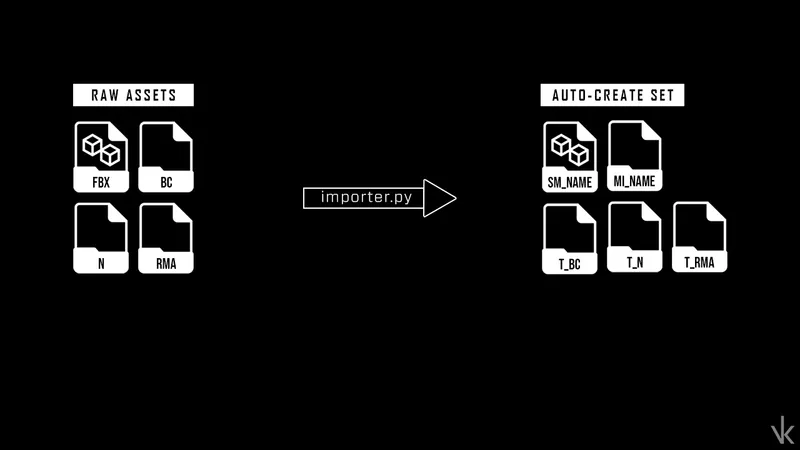Links
GithubDescription
Pipeline specific auto Static Mesh Set importer script in python to save time and enhance workflow.
How it works
Place all assets in a folder with following naming convention
- SM_[Name of asset].fbx -> Static Mesh
- T_[Name of asset]_BC.png -> Base color texture
- T_[Name of asset]_N.png -> Normal Texture
- T_[Name of asset]_RMA.png -> RMA Packed Texture or equivalent based on your Mater material in UE5
- Run importer.py from UE Python
- Select folder containing these assets.

- Set folder path/name to import asset to under /Game/Assets/.

- Post import.

Setup required in UE
Master material setup in this scenario.

Further modifications to fit other pipeline
The parameter name need to match the naming in python code. Any mask pack can be used instead of just RMA as long as the names are matching.
# Set Color to material instance
unreal.MaterialEditingLibrary.set_material_instance_texture_parameter_value(created_instance, "Color",
in_asset_info.t_bc)
# Set Normal to material instance
unreal.MaterialEditingLibrary.set_material_instance_texture_parameter_value(created_instance, "Normal",
in_asset_info.t_n)
# Set RMA to material instance
unreal.MaterialEditingLibrary.set_material_instance_texture_parameter_value(created_instance, "RMA",
in_asset_info.t_rma)Add the suffix to this array. Doing this will set such texture asset as mask automatically
# List of valid textures to set as masked on postfix
validMaskedTextureSuffix = ["_RMA", "_R", "_M", "_MK", "_AO"]Match the suffix with the respective texture file name’s suffix
# Set asset info as per tex type
if unreal.StringLibrary.ends_with(loaded_asset.get_name(), "_RMA"):
current_asset_info.t_rma = loaded_asset
elif unreal.StringLibrary.ends_with(loaded_asset.get_name(), "_N"):
current_asset_info.t_n = loaded_asset
elif unreal.StringLibrary.ends_with(loaded_asset.get_name(), "_BC"):
current_asset_info.t_bc = loaded_asset